Q3 2024: Kiosk, manager's app and more
- DelivApp Team

- Dec 23, 2024
- 4 min read
Updated: Dec 30, 2024
New releases, features, and functionality improvements
Issued on 01/11/2024
New Product Release:
Kiosk
We are excited to announce the launch of the DelivApp Kiosk! You can run it on an actual kiosk in front of your restaurant or on a tablet for dine-in guests and offer users an ability to place orders and pay for them without having to talk to anyone.
Key Kiosk features for end-users
Take-Away or Dine-In ordering
Order as a guest
Order as a user/register
Collect/Apply bonus points
Pay with card/voucher/bonus/in cash
Key Kiosk features for businesses
Chain/Single location deployment
Manage menu in the DelivApp Online Ordering Platform
Receive orders to the kitchen
Print orders
Attribute new customers, registered via kiosk
💡 Contact us to learn more: info@delivapp.com
Manager App
We have also developed a mobile application for managers, allowing them to access their system not only through a browser but also via a mobile app. This provides greater flexibility and convenience for managers who need to oversee operations on the go.

New Marketplace Features
New Order Type: Dine-In
A new Dine-In order type is now available in the "Order Type" selection field, alongside Delivery, Takeaway, and All Types. This allows restaurants to specify dine-in orders and tailor operations accordingly. The Dine-In type can also be utilized in loyalty and discount programs, enabling targeted promotions for in-house dining experiences.
Here is how to select dine-in order for discounts

Block user
Marketplace administrators can now block specific users from the Customer Service page. This feature is available for marketplace accounts and prevents banned users from placing orders in the system. User will be blocked by phone number. You can unblock the blocked users manually when needed.
Here is how to block users
Head to the Customer Service section, select the users and press Block user

Here is what the user will see if/when they try to login

Delete Personal Voucher
In the Customer Service tab, you can now delete personal vouchers that were previously assigned to users, by clicking on the users vouchers quantity. This feature provides greater flexibility in managing user rewards and keeping the list of active vouchers clean and relevant. With this function, administrators can easily revoke vouchers that are no longer applicable or were assigned by mistake, ensuring better control over customer incentives.
Here is How to Delete The Voucher

Staff-only remarks on users
You can now leave comments about particular users within the Customer Service section. These notes are visible to Customer Service employees as well as to restaurants. They appear next to the user’s name and are seen every time the user places an order. This helps mark the important customers or those known to challenge the service.
Here is how to use Staff-only remarks
Customer service view

Restaurant view

Sales Tab Filters Update
We've updated the "Sales" tab in Customer Service to include new filters: "Order Source", "Device Type". These added filters provide better tracking and insights into where your sales are coming from and how your customers are ordering. Understanding your sales flow is crucial for targeted marketing and sales strategy refinement, and these filters make it easier to optimize those efforts based on real customer data.
Here is How to Use Filters

Sell Products by Weight
Product Weight Variance: In the product settings, there's now an option to mark items as weight variance, allowing managers to specify a percentage of weight variation. The manager then sets the final weight during the order assembly process, and the price adjusts automatically according to the set value.
Check out the Configuring and Managing Product Weights Guide to learn more.
Existing Feature Updates
Vouchers/Discounts/Coupons per Delivery Type
Vouchers, discounts and coupons can now be created specifically for delivery, takeaway, dine-in or all type of orders. Vouchers can be created via Customer Service (where you can create voucher for specific client), Discount, Welcome Bonus, and Campaigns. This allows for more targeted voucher campaigns to fit different delivery preferences. For instance, you can create special promotions for delivery customers while offering different incentives for takeaway orders, maximizing the effectiveness of each campaign.
Here is how to set the voucher type

Multiple discounts
You can allow a specific discount to be combined with other discounts regardless of the multiple discounts toggle position in the global settings. This, for example, allows offering a specific product-specific discount alongside a seasonal promotion. This feature can also be used when creating a personalized coupon through customer service.
Here is where to find multiple discounts option

A Free/Discounted Product as a Bonus When Purchasing Above the Set Cart Amount
A special product can now be added as a free bonus or at a discounted price when the total cart amount exceeds the set target.
You can find an example in this guide Best Practices for Creating Discounts.

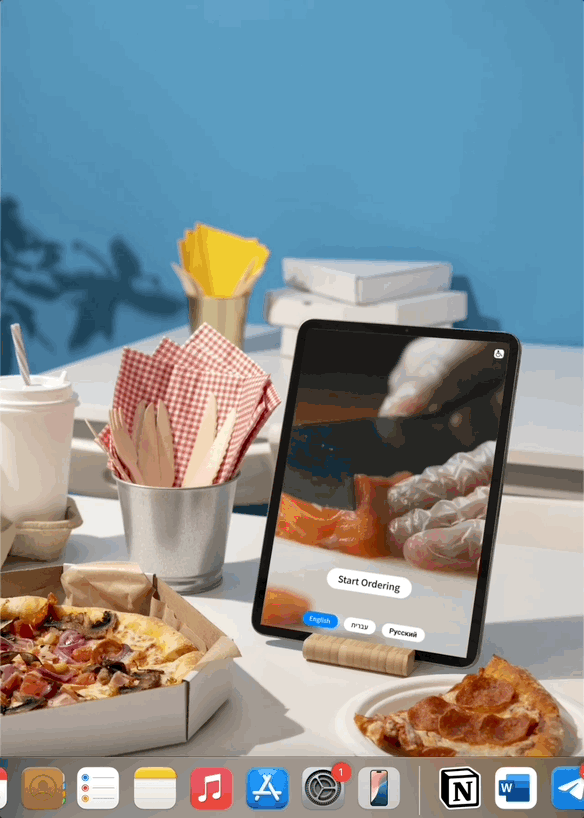



Comments